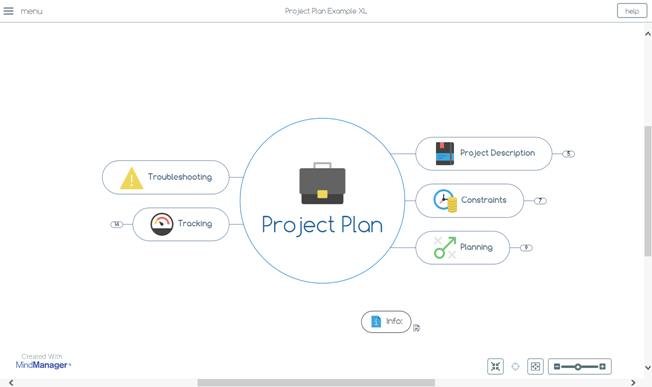HTML5 maps open in their own windows in your preferred browser. You
can expand and collapse the branches of the map, and focus on a particular
topic with one click.
When you hover on a map item or the various controls in the window,
tool tips inform you of the features under your pointer. Notes display
in a sliding pane on the right.
The HTML5 map reader window offers the following navigation and viewing
controls:
Top
left |
Main
menu |
Opens a sliding pane on the left including
various features in development. |
Top
center |
Title |
Displays the map's file name. |
Top
right |
Help
button |
Opens this help topic in MindManager
Help. |
Bottom
left |
MindManager
link |
Opens the official MindManager product
web page. |
Bottom
right |
Center
map |
Collapses the map and adjusts
its size to the dimensions of the window. |
Focus
on topic |
Centers
map on topic, expands selected branch, and collapse all other
branches. |
Fit
map |
Adjusts the size of the map in its current
display to the dimensions of the window. |
Zoom
slider |
Magnifies or reduces the size
of the map in the window. |
Viewing |
|
Zoom in |
Ctrl+= |
Zoom out |
Ctrl+- (minus) |
Fit map to screen |
F5 |
Scroll the map by small increments |
Arrow keys (when no topic is selected) |
Center map on topic, expand selected
branch, collapse all other branches |
F3 |
Collapse map and focus on central topic |
Ctrl+F3 (Windows)
Ctrl+Esc (Mac) |
Collapse
branch |
Ctrl+0 |
Collapse
branch, open to level 1 |
Ctrl+1 |
Collapse
branch, open to level 2 |
Ctrl+2 |
Collapse
branch, open to level 3 |
Ctrl+3 |
Collapse
branch, open to level 4 |
Ctrl+4 |
Collapse
branch, open to level 5 |
Ctrl+5 |
Collapse
branch, open to level 6 |
Ctrl+6 |
Collapse
branch, open to level 7 |
Ctrl+7 |
Collapse
branch, open to level 8 |
Ctrl+8 |
Show all
levels |
Ctrl+9 |
 Read Note
Read Note