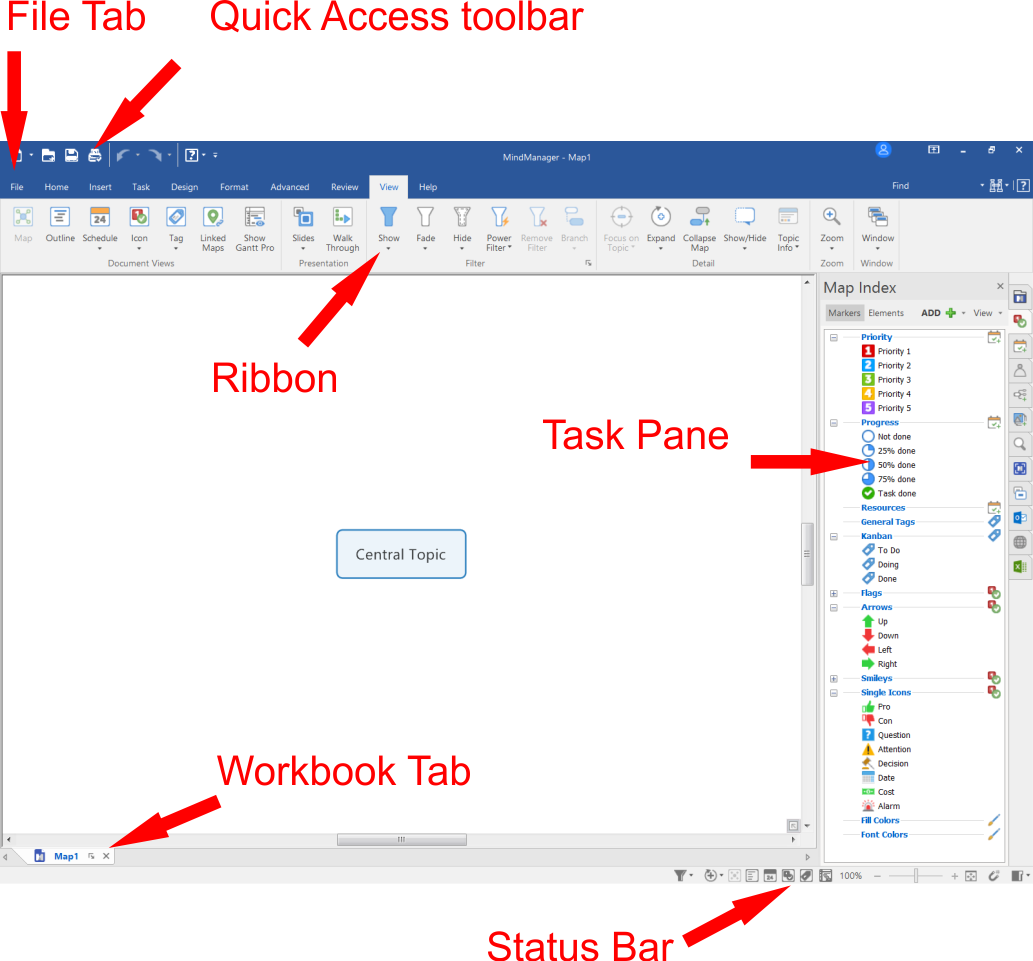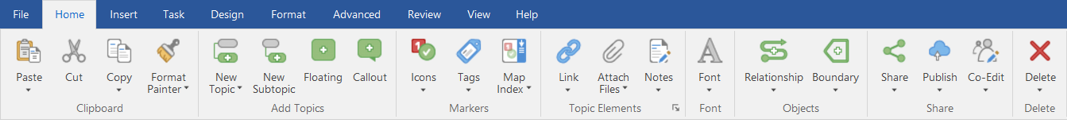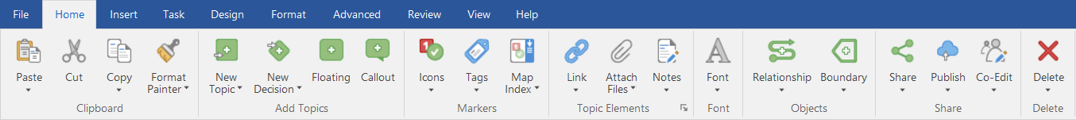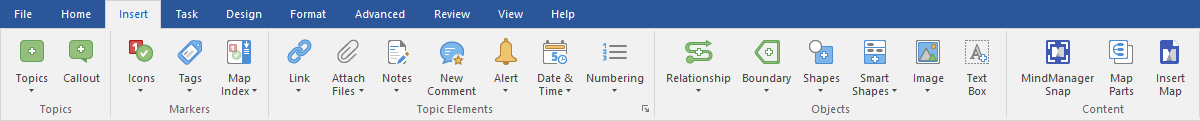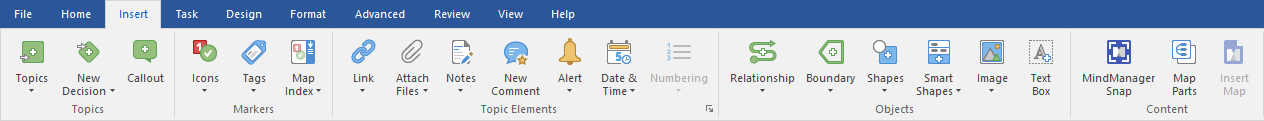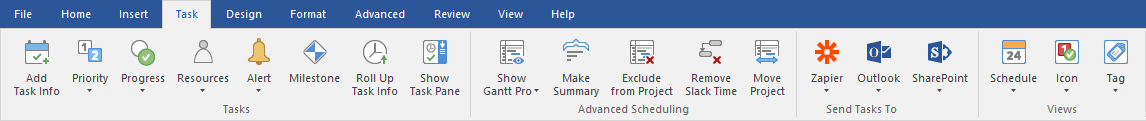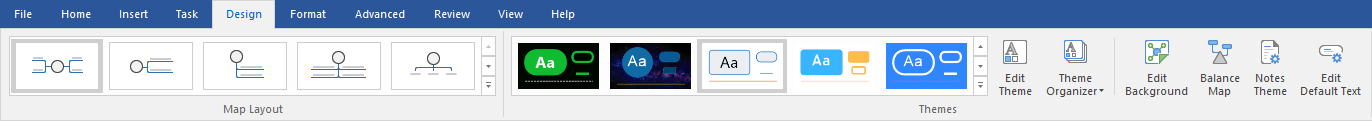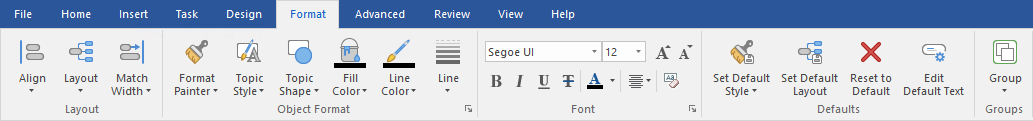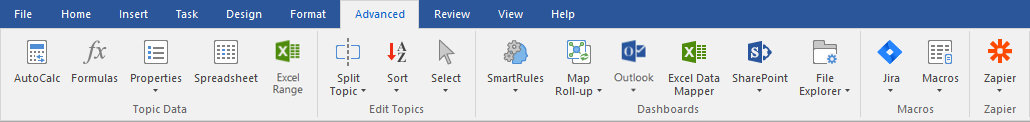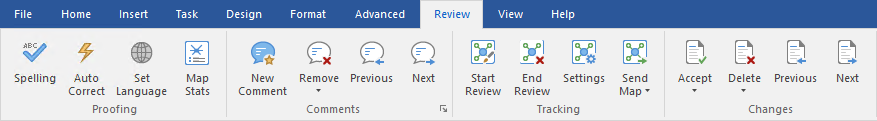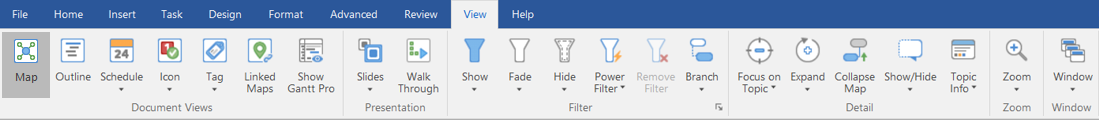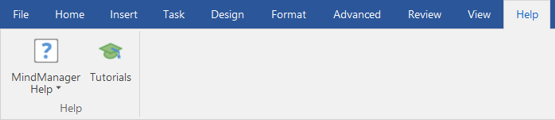MindManager interface and ribbons |
What do you want to do? |
The Interface
The MindManager mapping window is where you create and edit
maps. This window opens when you start MindManager. MindManager
also offers several other views
for working with your maps.
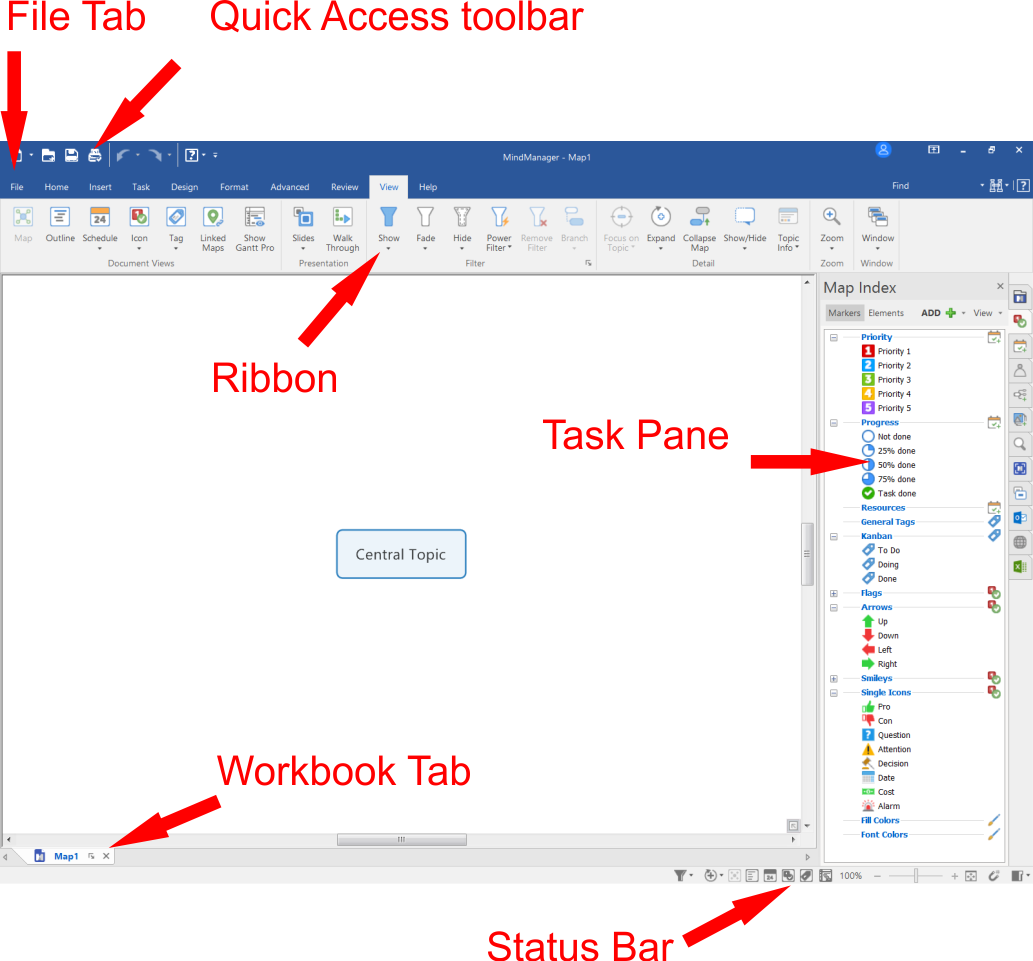
|
|
The Ribbons
The Home Tab
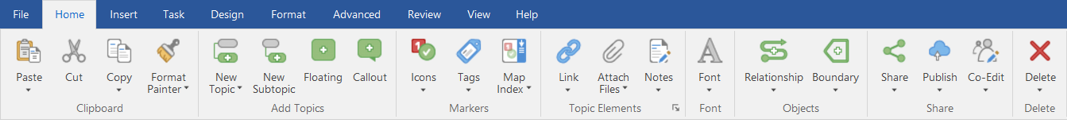
The easy-to-use Home tab provides everything you need to get started
mapping with MindManager.
If you've started by using Flowchart template,
the Home tab will change to reflect the new Flowchart options:
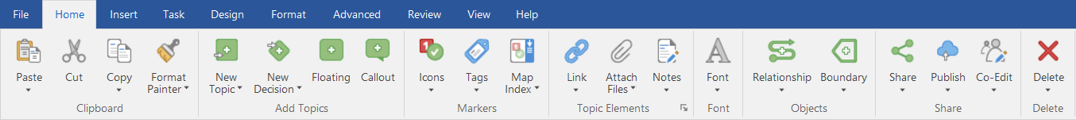
The Insert Tab
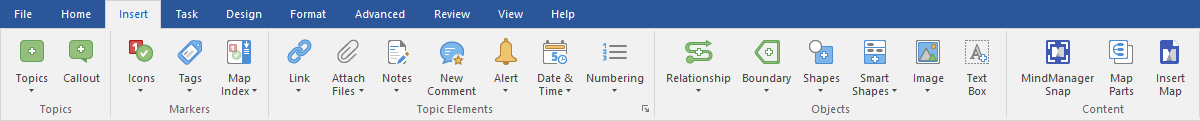
The Insert tab has all the items you'll frequently want to add to your
map.
If you're creating a flowchart, the Insert
tab will change to reflect Flowchart options:
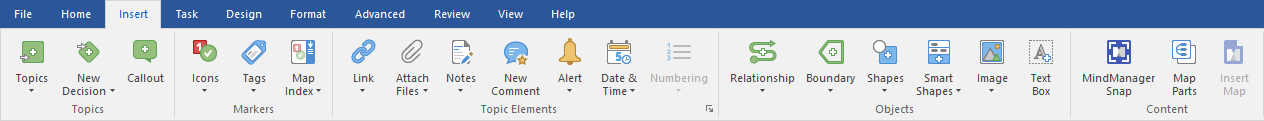
The Task Tab
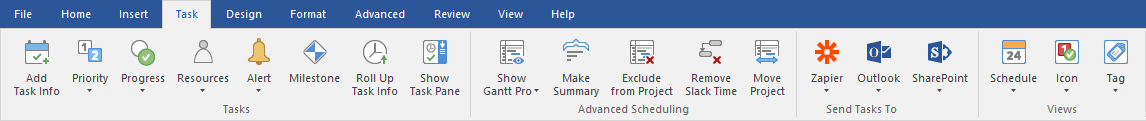
The Task tab collects all possible task actions, all in one place.
The Design Tab
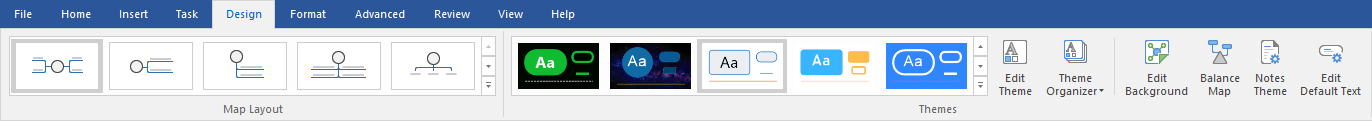
Need to change the way the map looks? It's on the Design tab.
The Format Tab
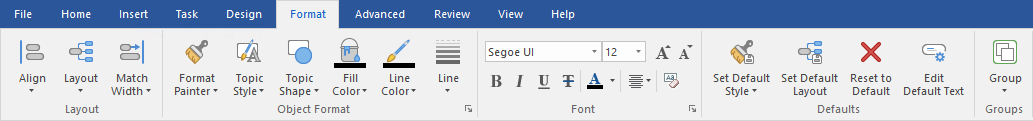
All topic-formatting tools are on the Format tab.
The
Advanced Tab
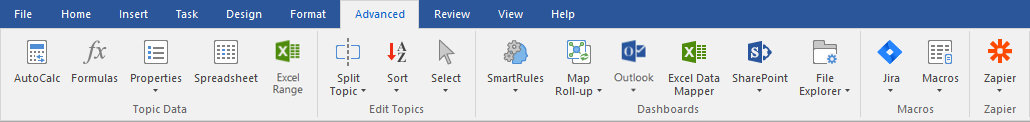
Ready to kick it up a notch? You'll find expanded options on the Advanced
tab.
The Review Tab
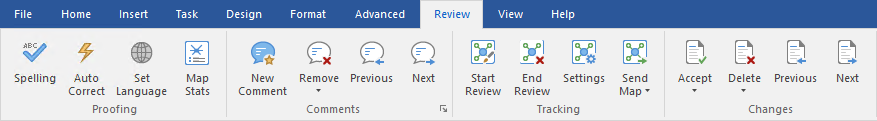
All the review tools you'll need are there on the Review tab.
The View Tab
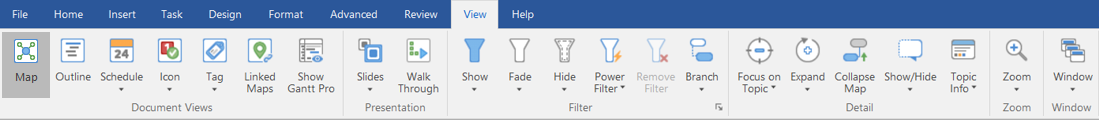
MindManager offers a variety of ways of viewing maps and map data through
the View tab.
The Help Tab
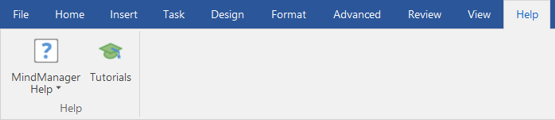
Need help? Want to take the one-minute tutorial? It's all on the
Help tab.