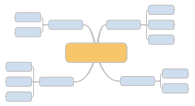
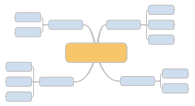
The central topic placeholder is automatically added to every new map. You can change its text as you like.
Select the central topic.
Do one of the following:
To replace all the text type the new text
To edit the text, click again to begin editing at a specific location.
Press SHIFT + ENTER to create a line break.
Press ENTER when you're finished.
You can add an image to set the tone for the map.
You can use the Filter commands to temporarily display another topic as the Central Topic.
This is a good place to add the date and time to your map.
You can also display the revision number and modification date using the Show / Hide command. You can reset the revision number on the Map Properties - Statistics tab.