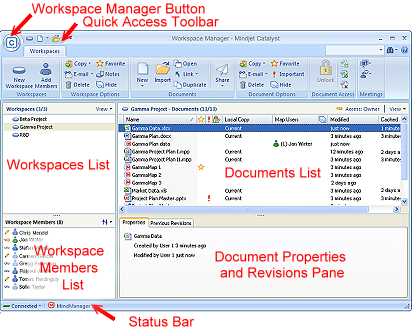|
|
to create and edit maps |
|
|
to manage workspaces, their documents, and members |
Applies to MindManager used with Mindjet Catalyst.
When you connect to the Mindjet Catalyst service, you use the Workspace Manager to access workspaces and their documents.
You can switch between the MindManager window and the Workspace Manager window using the buttons on the bottom status bar in both windows:
|
|
to create and edit maps |
|
|
to manage workspaces, their documents, and members |
Click on the labels below to see a description of each area of the Workspace Manager window.