Click on the labels below to see a description of the mapping window elements.
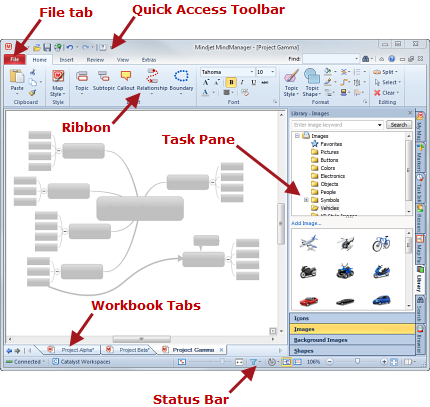
The MindManager mapping window ▼ is where you create and edit maps. This window opens when you start MindManager. MindManager also offers 3 other views for working with your maps.
Mindjet Catalyst users:
When you connect to Mindjet Catalyst
using MindManager you use the Catalyst Workspaces window
▼ for access to Catalyst's features for sharing and collaboration.
This window acts as the starting point for all of your shared mapping
activities. Read more about the Catalyst Workspaces window here.