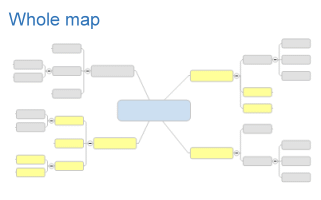
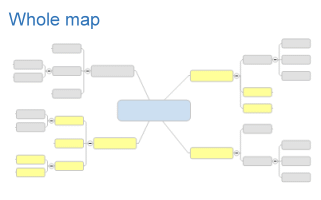
Filtering is a convenient way to view only a subset of the topics on your map . This eliminates the need to delete topics that are not currently of interest, but remain valid map content.
Filtering effects how the map is displayed in Map View, Outline View, Multimap View and Presentation Mode.
There are two ways to filter your map. One way is to select a set of topics and then use the standard Filter command to show or hide those topics. You can use the Power Filter command to filter topics based on their properties.
Filtering is cumulative. Topics that are already hidden remain hidden
when you apply a new filter. You must remove any filter you've previously
applied to apply a new filter to all the map topics. The Remove
Filter  command (on the View
tab, in the Filter group and on
the Status Bar ) is active when
a filter is active.
command (on the View
tab, in the Filter group and on
the Status Bar ) is active when
a filter is active.
When the map is saved, it is saved in
a filtered state. All topics are still in the map, but hidden topics are
not visible until you remove the filter. You can save the filtered map
as a copy of the original using the Save
As command - topics hidden by the filter are not included in the new
copy of the map.
You can choose to show or hide other classes of map elements using the Show / Hide command.