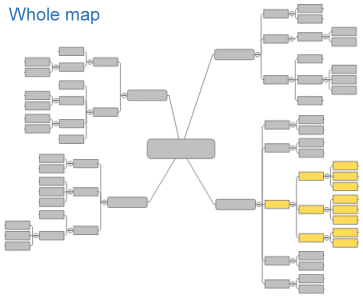
There are two commands that allow you to focus attention on a specific topic. These commands are especially useful for presenting larger maps in meetings, to enable the viewer to see the topic's details without being distracted by the rest of the map.
The Focus on Topic command (available only in Map View) shows the selected topic expanded to an optimum level, its sibling topics (collapsed), main topics (collapsed) and the central topic.
The Show Branch Alone command shows only the selected topic and its descendents.
See an example of these commands ▼
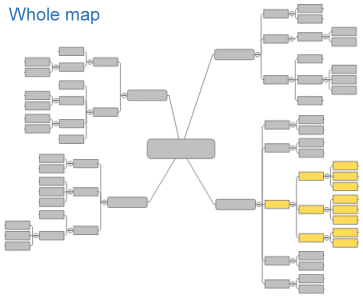
Select the topic.
Do one of the following:
On the Status
Bar, click the Detail arrow
 , and then click Focus on Topic.
, and then click Focus on Topic.
On the View tab, in the Detail group, click the Detail arrow, and then click Focus on Topic.
Press F3.
If you want to expand the topic completely, press SHIFT+ALT+A.
Select a topic.
On the View tab, in the Filter group, click Show Branch Alone.
Press F4.
On the View tab, in the Filter group, click the Show Branch Alone arrow.
Click Show One Level Up.
You can continue to reveal levels in this way until you reach the map's central topic.
Click Show Other Branches to see the hidden parent topic again.