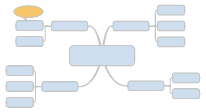
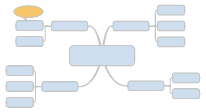
Callout topics can be used for comments or to provide additional information for a specific topic. They can also be used to label relationship lines. You can add callouts to topics in both Map View and Outline View.
Select the parent topic or (in Map View) a relationship line or boundary.
On the Home tab or on the Insert tab, in the Insert group, click Callout.
Press CTRL+SHIFT+ENTER
When the new callout appears on the map it remains selected so you can edit it right away.
Type the new text.
Press SHIFT+ENTER to create line breaks as you enter the topic text.
Press ENTER when you are finished.
Note that you may add subtopics to callouts.
You can paste text from within MindManager or from other
applications into MindManager to create callouts. See Create topics by pasting text.
You can detach the callout (convert it to a Floating topic)
You can temporarily hide callouts using the Show/Hide command