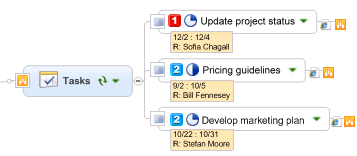
Applies to MindManager used with the MindManager Explorer for SharePoint add-on
SharePoint map parts are smart map parts, designed to aggregate information from one or more SharePoint sites and display a topic for each item on your map. You can add these map parts to your map from the SharePoint tab on the Ribbon, or from the Map Parts Task Pane's Web Services SharePoint group. The SharePoint Dashboard Map command (on the Ribbon's SharePoint tab) creates a new map with map parts that are pre-formatted to let you see your tasks, issues, and calendar items from one or more sites in one step.
When you add the map part to your map, a wizard prompts you for the source site(s) and the criteria you want to use to filter the items. When the wizard finishes, MindManager queries the site(s) to find matching items. These are displayed as results subtopics, with a link connecting each results topic to its associated SharePoint item.
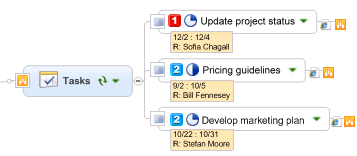
The SharePoint map parts can display the following SharePoint items:
Map part |
Source |
Filter by |
Results grouping |
|
Site(s) and their subsites |
List
type (one or more) |
List type > |
|
Site(s) and their subsites |
List type (one only) {criteria appropriate to the selected list type} |
{not grouped} |
|
Site(s) and their subsites |
List name(s) Custom field values |
{not grouped} |
|
Site(s) and their subsites |
|
{not grouped} |
|
Site(s) and their subsites |
Name |
{not grouped} |
|
Site(s) and their subsites |
Created by |
{not grouped} |
|
Site(s) and their subsites |
Assigned To |
{not grouped} |
|
Site(s) and their subsites |
Assigned To |
{not grouped} |
|
Site(s) and their subsites, (optionally) all other sites on their servers |
Title |
{not grouped} |
|
Site(s) and their subsites |
{filtered automatically} |
My Tasks |
View and modify SharePoint map topics
Create, view, and edit SharePoint items
Distribute maps with SharePoint topics
SharePoint site connections and options