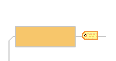
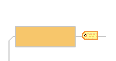
In MindManager, labels are used to identify a specific topic on a map. This can be helpful when a map has several topics with similar names. When you create a hyperlink to another map you can include the label name to jump directly to that topic. Hyperlinks to topics on the same map can use labels as well. Labels can be added in Map View or Outline View.
To mark topics with unnamed flags for navigation, use Bookmarks.
Click the topic that you want to label.
Do one of the following:
On the Insert tab, in the More Topic Elements group, click Label.
In
Outline View, click the label column  for the topic.
for the topic.
Press CTRL+SHIFT+F5.
By default,
the label name uses the topic text, but you can change this by entering
a new name.
Label names cannot contain spaces, numbers or special characters -
these are converted to underline characters.
Click Add.
You can use the Power Select and Power Filter commands to select and filter topics that have labels attached.
You can choose whether to show Labels using the Show / Hide command.
Do one of the following:
Click the label icon  .
.
On the Insert tab, in the More Topic Elements group, click Label.
Press CTRL+SHIFT+F5.
Click the label in the list of labels.
Do one of the following
To remove the label click Remove.
To modify the label, enter new text for the label name and click Modify.
Right-click the label icon, then click Modify Label or Remove Label.
To remove several (or all) labels, select the topics (press CTRL+A to select all topics). On the Home tab, in the Editing group, click the Clear arrow, and then click Labels.