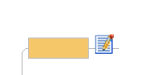
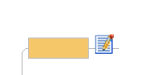
Map topics are most readable when they are kept short. For topics that need more detail, you can add topic notes to include larger amounts of information as formatted text and graphics. You can enter the text or copy it from another document. This additional documentation is especially useful for maps that you will export to a Word document or to Web pages.
The notes icon ![]() appears automatically on a topic when a note is attached
- next to the topic in Map View and in the Notes column in Outline View..
You can choose to show or hide these icons in Map
View by using the Show /
Hide command. In Outline View, right-click on the column header and
clear the Notes option.
appears automatically on a topic when a note is attached
- next to the topic in Map View and in the Notes column in Outline View..
You can choose to show or hide these icons in Map
View by using the Show /
Hide command. In Outline View, right-click on the column header and
clear the Notes option.
You can use the Power Select and Power Filter commands to select and filter topics that have notes attached.
If you want to add complex documents to your map, you can create a hyperlink to the document from the topic, or you can include the document in the map file by using an attachment.
You can add comments to include brief notes for your own reference or as part of the review process.
What do you want to do?